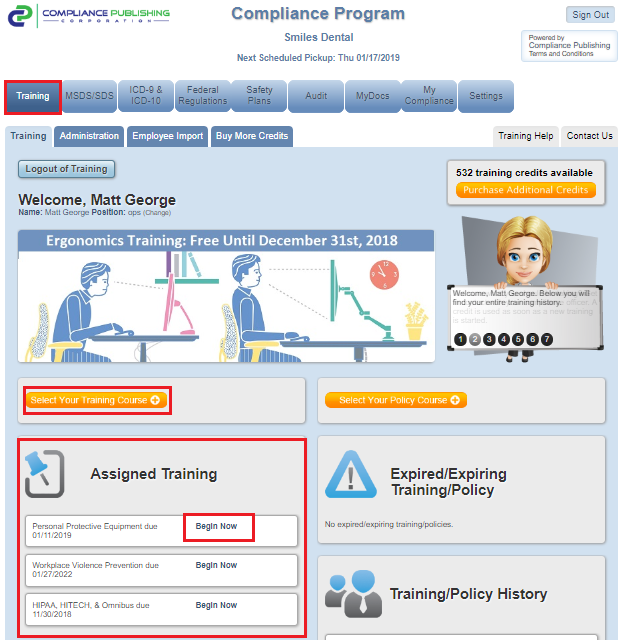Are you having trouble finding where to view or take your training course? The instructions below will help you navigate the portal so that you get the most out of your training course.
You can log into the training portal two ways:
- Type your organization's username and password, click training, and enter the email address that you were registered under
- Click the link in the email that you received when the training was assigned to you.
Once you are in the portal, you will see an assigned training course box in the upper left area of the screen - click begin now next to the course name, watch the videos and at the end of each section you will be given a test.
After you complete all modules, you will receive a certificate. (click here to learn about course navigation)