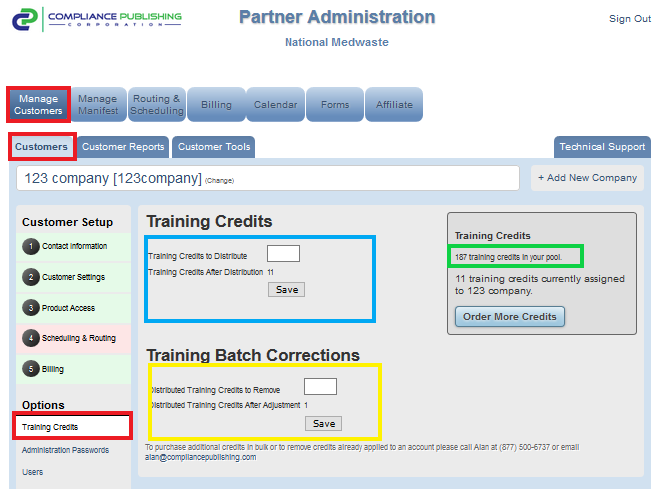You can add or remove training credits that were purchased from the Manage Customers tab within the Affiliate Operations portal
To add or remove training credits:
- From the Affiliate Operations portal, click on Manage Customers
- Select the customer from the drop down list
- Under Options, select Training Credits
- If you want to add credits, enter the number of credits that you would like to add in the "Training Credits to Distribute" box (blue box in picture below) and click save
- If you want to remove credits, enter the number of credits that you would like to add in the "Training Credits to remove" box (yellow box in picture below) and click save
IMPORTANT NOTE: You can only distribute credits if you have credits in your pool (green box in picture below). If you do not have credits in your pool, you cannot distribute credits to customers.
Should you need to add more credits to your pool, follow these instructions.