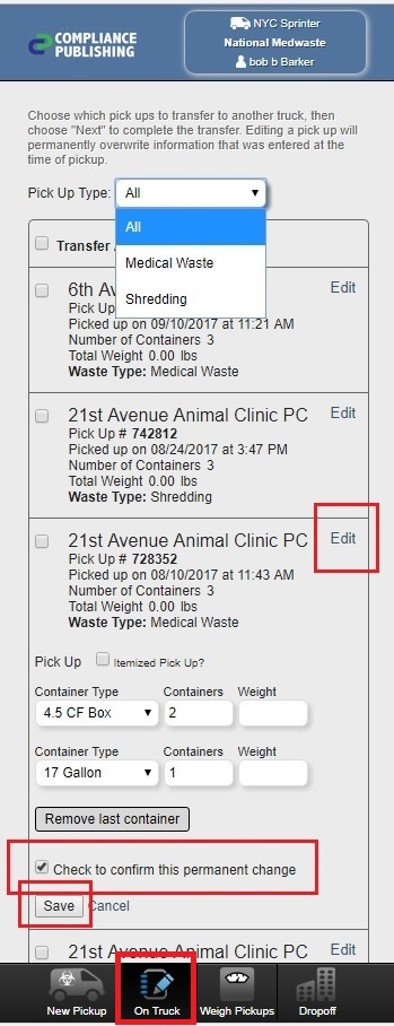You are able to edit manifests that have NOT been destroyed on the Drivers Screen.
If you want to edit a manifest from the Administration portal click here.
Your drivers can edit a manifest by:
- Logging into the Driver portal and selecting the Truck that was used to pickup the manifest
- Click the Edit/Bill icon on the bottom of the screen
- Click the Edit link next to the associated pickup
- You will not be able to edit a manifest that has been billed
- Enter the changes, confirm the change is permanent, and click Save