You can edit the Introduction Letter set to your customers from the Manage Customers tab or the Affiliate Tab.
To access the introduction letter from the Manage Customers Tab:
- Click on the Manage Customers tab
- Click on the Customer Tools Tab
- Click Introductory Letter
- Click Edit your Introductory Letter options
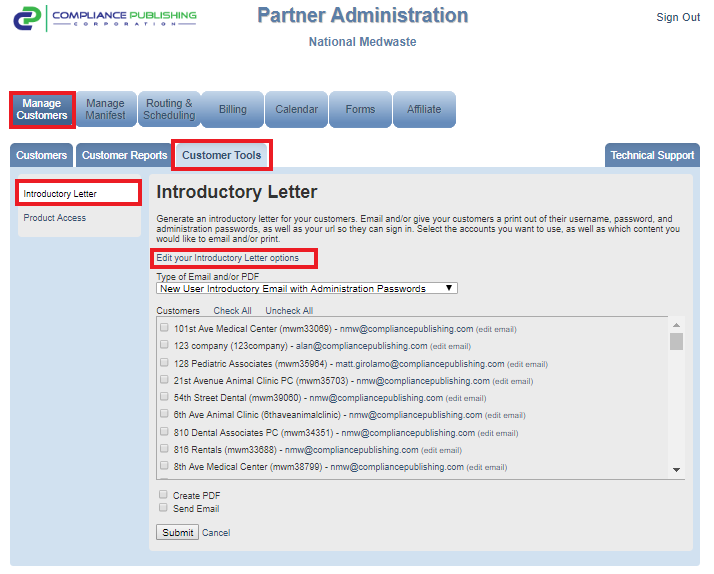
The method above will take you to the same place as if you go directly to the Affiliate tab:
- Click the Affiliate tab
- Click Options & Tools - Note: on this page you can create a pdf of a sample email and you can re-send the introductory email to customers that may need another copy of it.
- Click New User Notifications
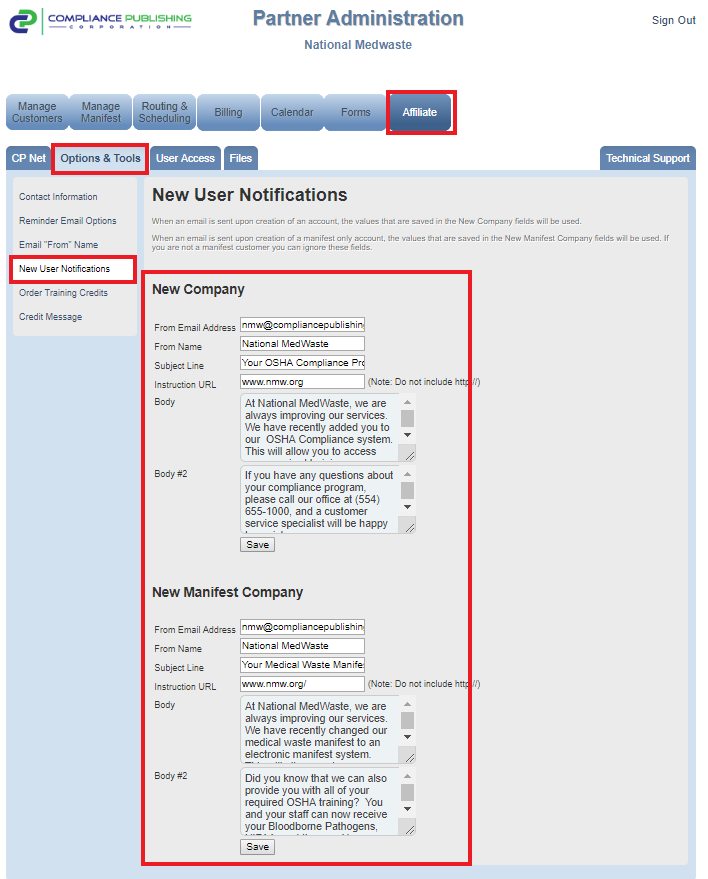
On this page, you can edit all of the relevant pieces to your introductory letter to customers. If you would like to view a sample email, you can do this on the same page mentioned above (Manage Customers > Customer Tools > Introductory Letter).
