Flat fees can be used in different ways depending on what Usage you decide to use. Flat fees can be used Per Pickup, Per Invoice, Per Invoice Timeframe, Per Customer Timeframe, or as a Minimum Per Pickup.
Flat fees can be used Per Pickup, Per Invoice, Per Invoice Timeframe, Per Customer Timeframe, or as a Minimum Per Pickup.
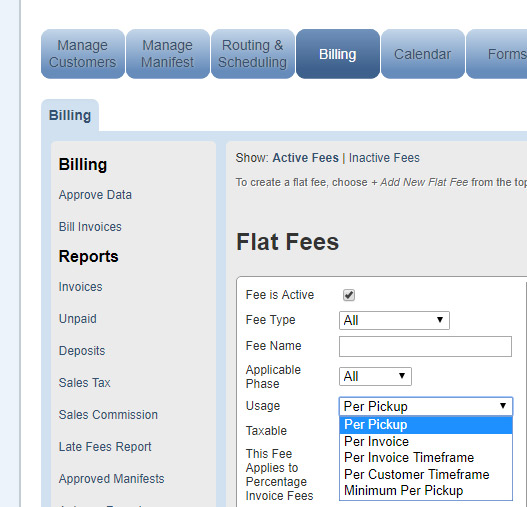
Per Pickup
Per pickup flat fees get applied to every single pickup.
Per Invoice
Per invoice flat fees get applied once to every invoice.
Per Invoice Timeframe
The Per Invoice Timeframe fee usage is a guaranteed fee for each applicable customer or billing group. If an invoice has not been generated through normal means over the set time period, the Per Invoice Timeframe fee will prompt the generation of an invoice. Billing groups will only incur one instance of this guaranteed fee per time period. A Timeframe Fee Start Date is used to properly apply a timeframe fee to a customer for the first time. If no start date is provided, a timeframe fee won't be applied until a pickup or delivery is made. Give your customers a Timeframe Fee Start Date on the billing page under Billing Setup -> Customers -> Customer Billing Settings.
A timeframe fee covers a time frame that you decide. Most commonly, Every Month is selected. As an example, if you set a timeframe fee to cover every month, the timeframe fee kicks in when either you bill as if the entire month has passed, or the customer is serviced during the month.
To give more detail to the example, I have set up a customer called CP Test Company 82, and I give them a timeframe fee start date of 2/1/19. That means if this customer is not serviced during the month of February, the fee won't kick in until the entire month of February has passed, according to the dates you set in the Bill Invoices form. If I put in 2/1/19 as a From date, and 2/27/19 as a To date, the fee will not kick in. But if I put in 2/1/19 through 2/28/19, the fee can then be billed because you are in essence declaring that you are billing up until the end of the month.
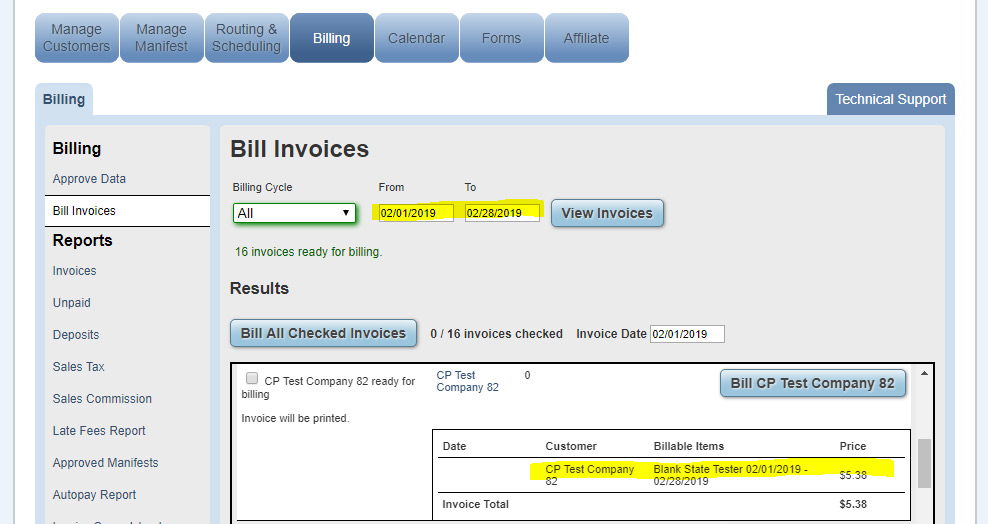
Per Customer Timeframe
A Per Customer Timeframe fee operates almost exactly like the Per Invoice Timeframe fee. The only difference is that the Per Customer Timeframe fee will apply to every customer involved in the invoice, not just once. So if you want to bill a billing group, and you want a timeframe fee that applies to every customer of that billing group, you will want to use a Per Customer Timeframe fee.
Minimum Per Pickup
The Minimum Per Pickup fee usage works in conjunction with rules, and overwrites applicable charges for a pickup when the fee amount is greater than the applicable charges.
