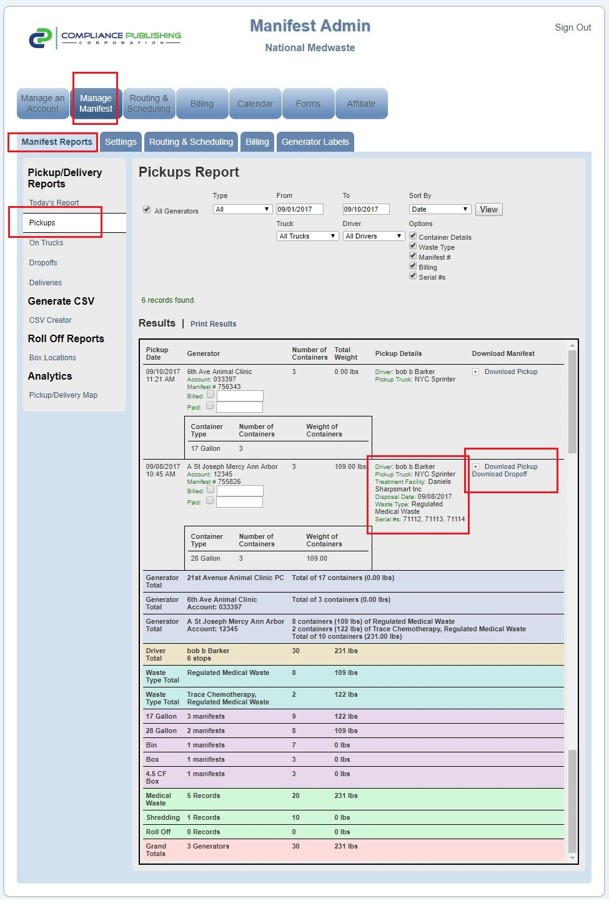The pickup report gives you all of the information you need for each days completed service:
To Access the pickup report:
- Click Manage Manifest
- Click Pickups
- Enter the date range that you would like the report to cover and any filters that you wish to apply to the report
This report gives you all of the information you need for each days completed service:
- Date and time of service
- Manifest number
- Customer Name
- An Itemized list of containers
- Container bar code number (if scanned)
- The name of the driver who serviced the customer
- The treatment center
In the Download Manifest column, click the plus sign to email the manifest or click the "Download Pickup" link to view the manifest. This works the same way for Dropoffs.
At the very bottom of the report, you will find totals by customer, container type, waste stream, and drivers.