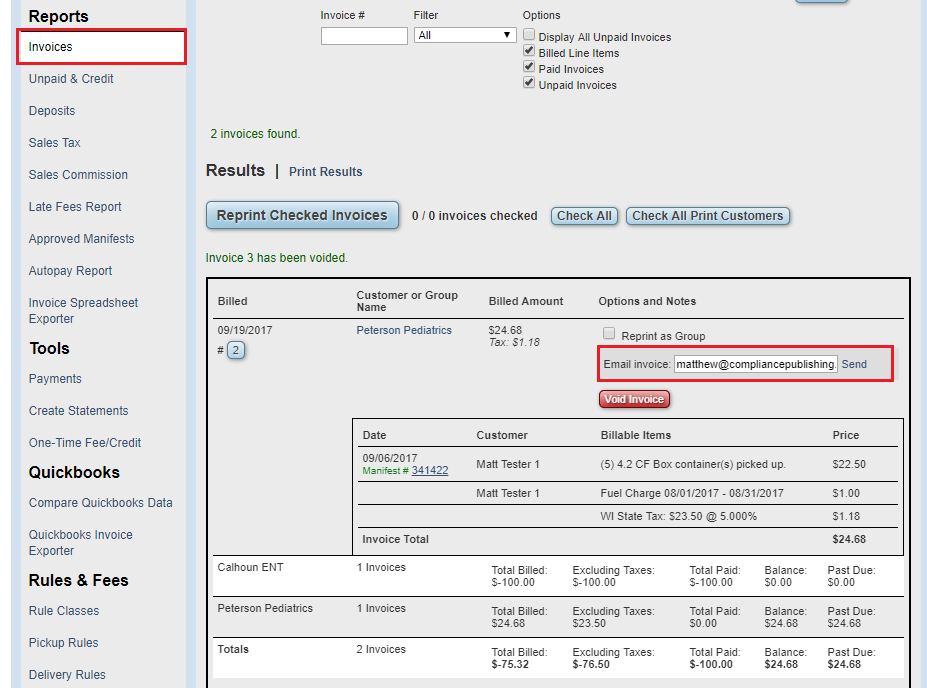You can type in an email address and easily send an invoice directly from the invoice and unpaid reports!
To email invoices from the Invoices report:
- Click on the Billing tab
- Select Unpaid & Credit under Reports on the left
- Select one of the Unpaid report options (i.e., All Unpaid)
- Click View
- Scroll the the invoice that you would like to pay, type the email address in the email invoice box, then click Send
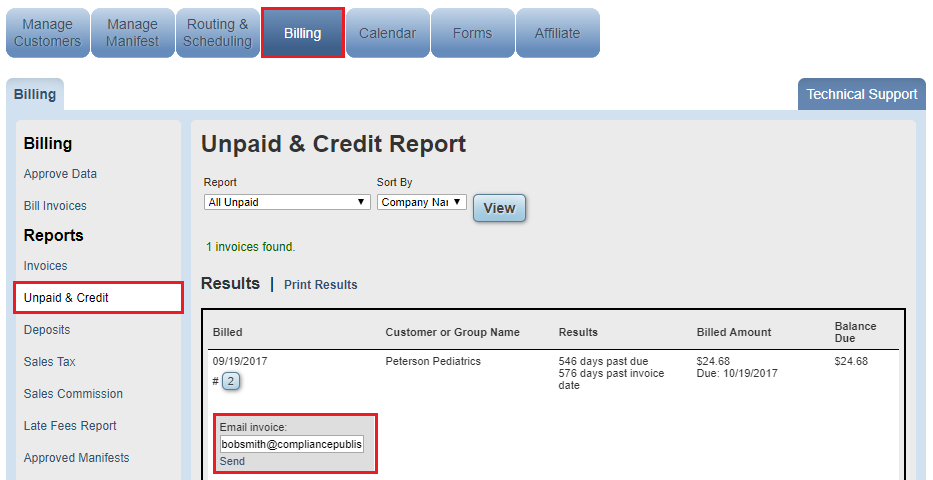
On the Invoices report, the function works very similarly. Simply find the relevant invoice using the report search criteria, then enter the email address and click Send.