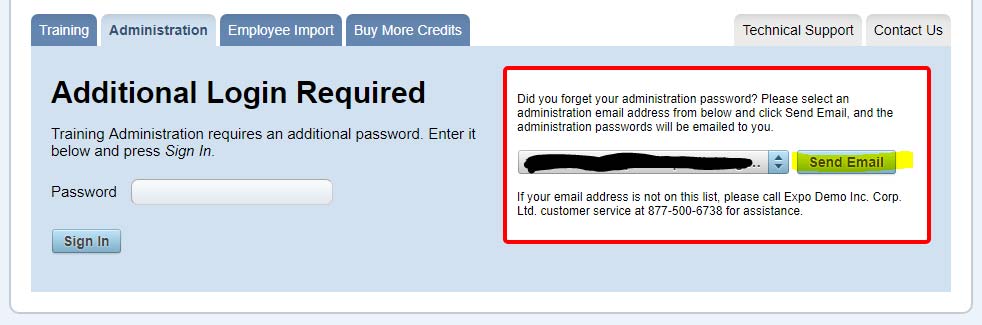Use this guide to help you troubleshoot your login issues on the main login page or wherever an additional password is required.
On the main login page
As a company administrator:
As an admin, you are likely trying to enter a username and password combination to get logged in. If you are having problems, the first step would be to try the "Forget Your Password? Click Here." button. On the forgot password page, your login credentials can be emailed to an admin email address on file. The email will contain information regarding your regular username and password, as well as information on your admin passwords. Please read the email carefully.
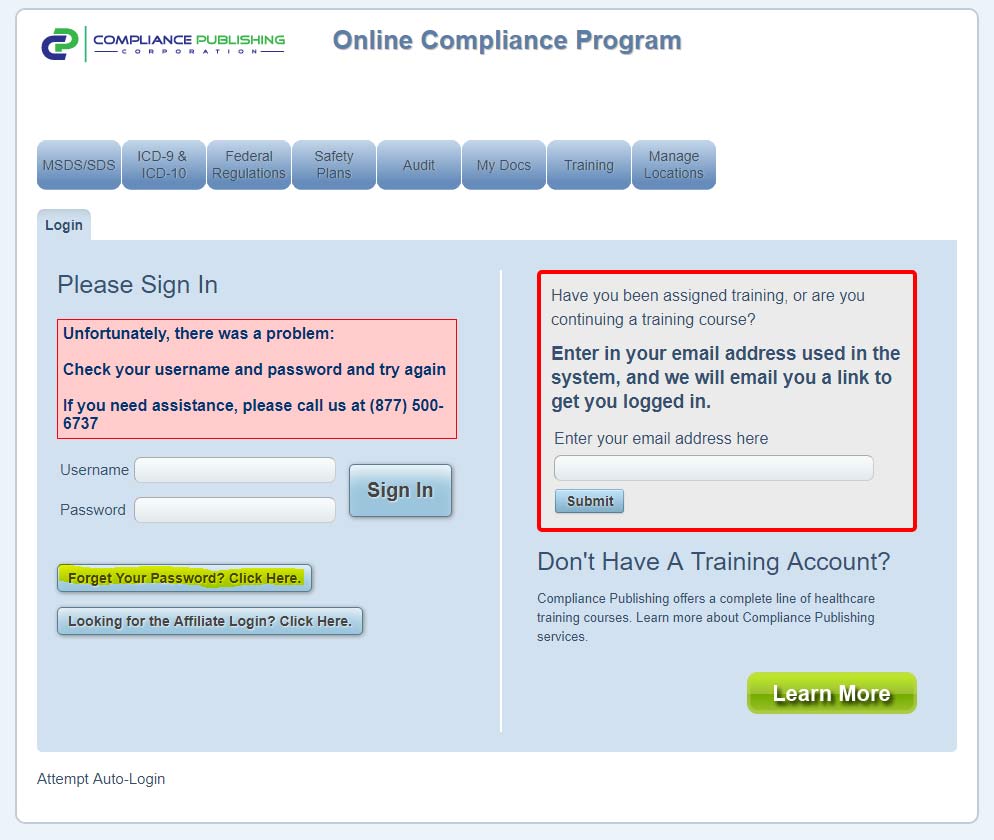
If you are still having issues obtaining your login credentials, you will want to contact your waste carrier (or whichever company set the compliance portal up for you) directly, so they can identify you properly before sharing sensitive information.
As an employee trying to train:
As an employee, you may be given outright login credentials to use to login. In which case you can follow the Company Administrator directions above, or you can contact your supervisor for assistance in obtaining your credentials. If you were not given login credentials, you have likely been assigned training. In which case you will have received assignment emails that contain a link that auto logs you into the compliance portal. If you do not have such an email, you can attempt to enter your email address into the red box on the main login page to have an assignment email sent to you again.
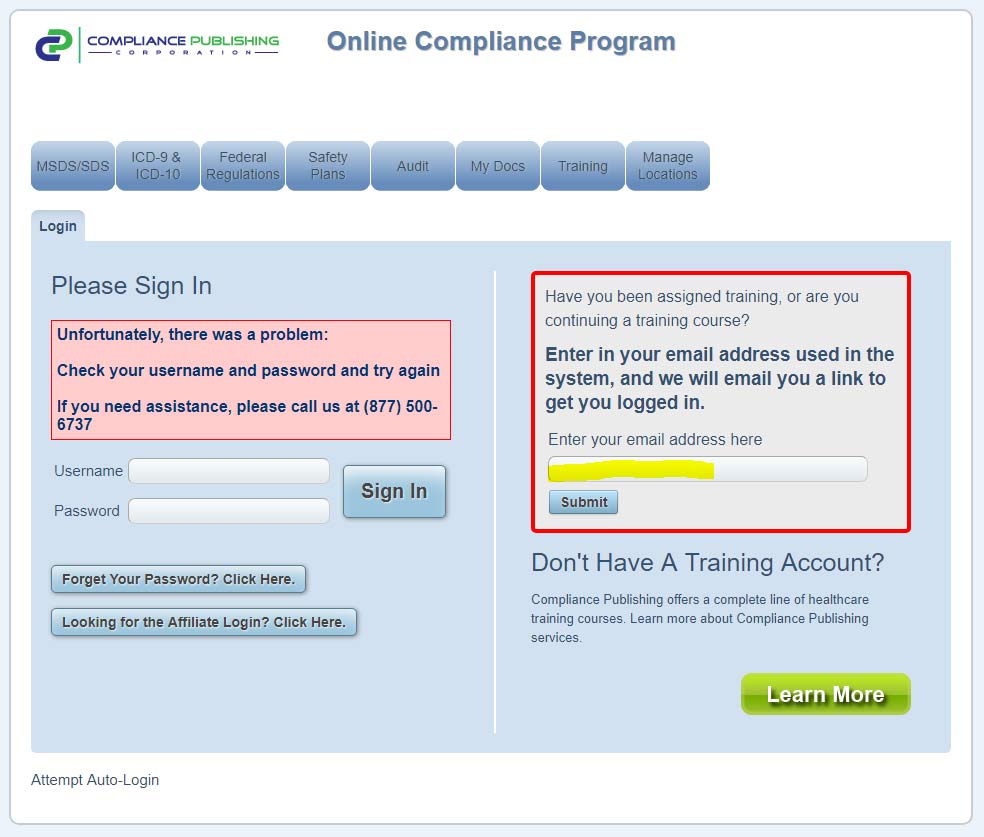
If the system indicates that it will be sending an email, but you do not actually receive the email, please contact your supervisor for assistance in finding out why the emails are failing to get through to your inbox.
If the system can't find your email address in the system, this means you have not been assigned training. Please contact your training supervisor for additional details on how to use the training.
Additional password required
Occasionally when exploring the compliance portal you will find sections are hidden under an additional administration password. This is to protect sensitive information that a company may not want every employee to see.
If you do not know your additional passwords, you will find functionality nearby to have your additional passwords sent to admin email addresses on file for your company. Read that email very carefully, as it will specifically mention your additional passwords, which are different from the password used to login normally. The passwords will appear in bold. If you can't obtain what you need by having an email sent to one of these addresses, please contact your waste carrier (or whichever company set the compliance portal up for you) directly, so they can identify you properly before sharing sensitive information.