- Compliance Publishing Support
- Affiliate Operations Portal
- QuickBooks Desktop
How can I copy the Quickbooks Company File location?
Open your Quickbooks Desktop application.
Either press F2
or
Hold down Ctrl and press 1
This will bring up a Product Information Window.
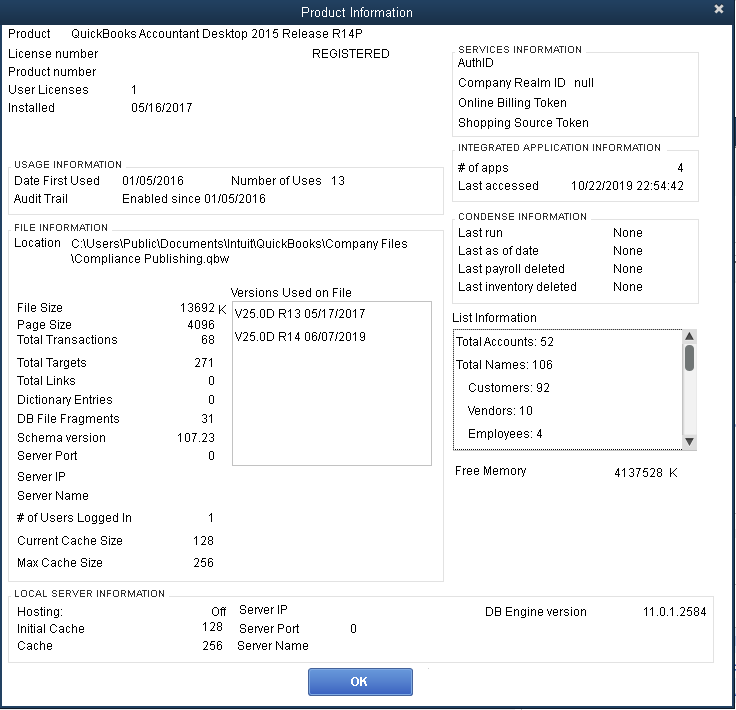
About a third of the way down the page under "File Information" is Location.

Highlight the entire path and filename.

Right click on the highlighted text. Select Copy.

Paste it where you'd like.
