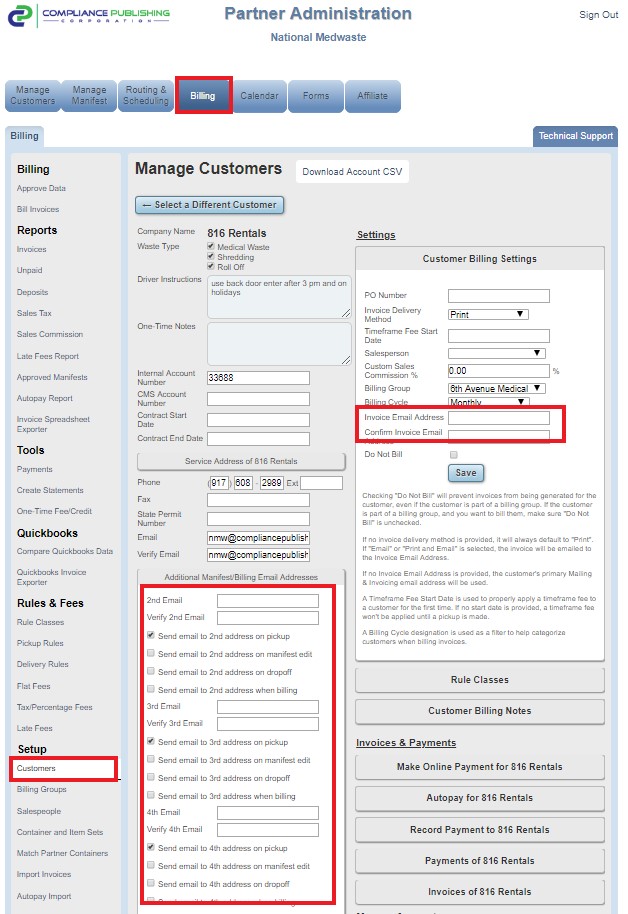Simply open up any of the customers associated with the billing group, and add emails under the customer settings.
- Navigate to the Billing tab
- Click on the Customers link, under Setup on the left side of the page
- Open up any of the customers associated with the billing group
- Add emails in any of the following places: 1) under Customer Billing Settings 2) under the Additional Manifest Email Addresses.
Note: You will need to click the "Additional Manifest Email Addresses" button in order to see the area highlighted below. In addition, after you enter the email address and the verification, you will need to check the boxes corresponding to emails that you would like sent to the newly entered email address.