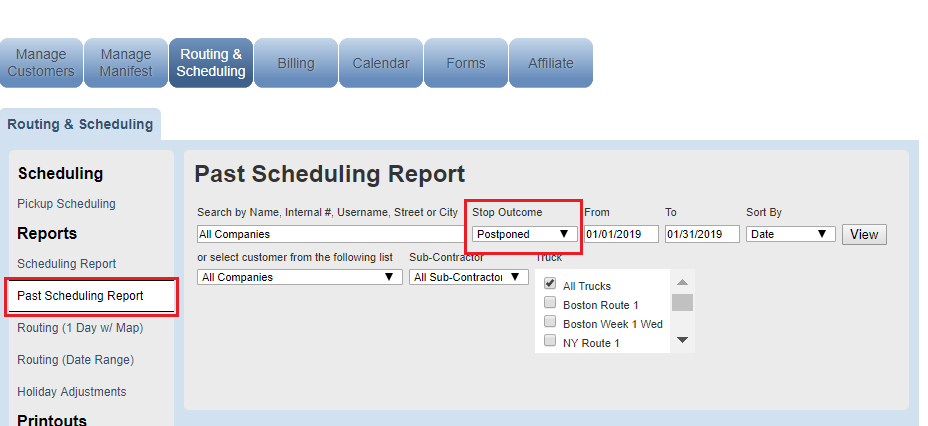- Compliance Publishing Support
- Affiliate Operations Portal
- Manifest System - Pickup and Delivery
How do I view postponed stops?
You can view stops that were postponed via the Past Scheduling report
To view this report:
- Click the Routing and Scheduling tab
- Click on the Past Scheduling Report
- Add relevant filter criteria
- Select "Postponed" in the Stop Outcome
- Click View