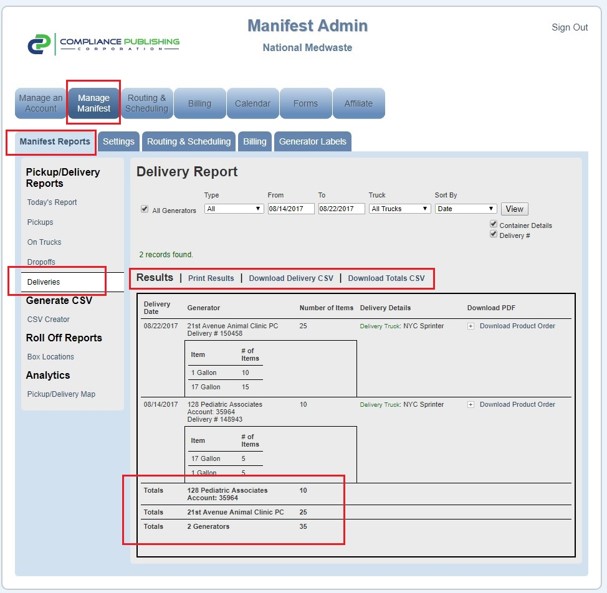You can view, print or download a report of items delivered to customers by using the Deliveries Report
To view the Deliveries Report:
- Click on Manage Manifest
- Click Manifest Reports
- Click Deliveries
- Enter in the dates that you would like the report to cover
At the top of the report, you can print the report or download the report in a CSV format.
On report, you can view the supplies that were delivered to the customer and see totals at the bottom of the report. To email a completed delivery ticket to a customer click the plus sign and enter an email address. You can also click Download Product Order by clicking the link (next to the plus sign).