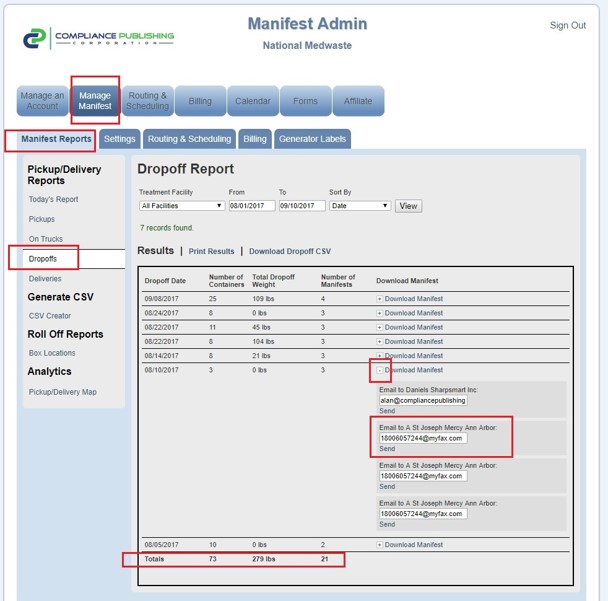To view manifests that were dropped off for destruction, use the Dropoffs Report.
To view the Dropoffs Report:
- Click on Manage Manifests
- Click Manifest Reports
- Click Dropoffs
In the Download Manifest column, you can view and print all of the manifests that have been dropped off. In addition, you can email either the consolidated manifest to the destruction facility, or the individual completed manifest to the user. Click the plus sign to view or change the email addresses or click the Download Manifest link next to the plus sign to download a PDF of the manifest.