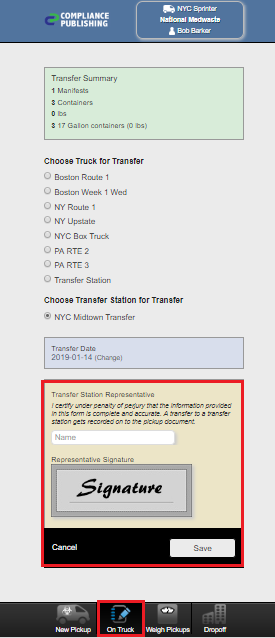- Compliance Publishing Support
- Driver Portal
How do my drivers complete a transfer that will update the manifest?
If you want to update your manifest to include a transfer of a pickup, your drivers can use the on truck screen.
To complete a transfer:
- Log into you driver screen
- click "On Truck" at the bottom
- Find your pickup relating to the manifest that you want to update
- Choose your transfer truck/transfer station, type in your name and click save