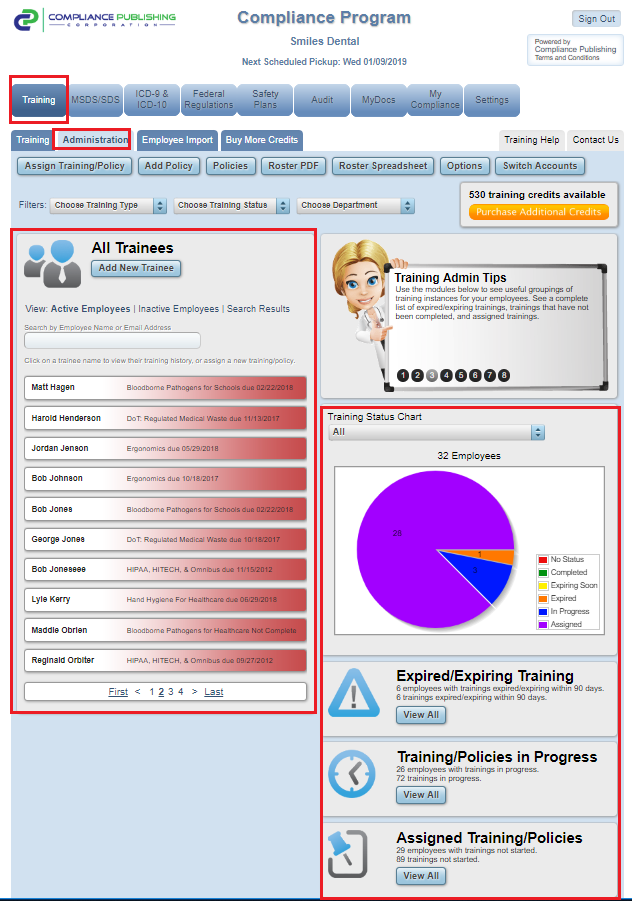You can view the status of your employee's training assignments on the Administration tab, under Training.
To get a status report on your employee's training assignments:
- Login to https://www.compliancepublishing.com/login.php?
- Click the Training tab, then click on the Administration sub-tab
- Enter the administration password
Under All Trainees, you will see a list of employees as well as the status of their training assignments. In addition, you can view and print employee training certificates here.
- On the left side of the page, you will see a section labeled Training Status Chart - this provides a visual summary of your employee's training status. Under this graphic, you will also see the following:
Expired/Expiring Training - A list of employees who may not be compliant because of the time that has lapsed between the last completed training course and today
Training/Policies in Progress - A list of all employees with training courses in Progress
Assigned Training/Policies - A list of all employees with an assigned training course