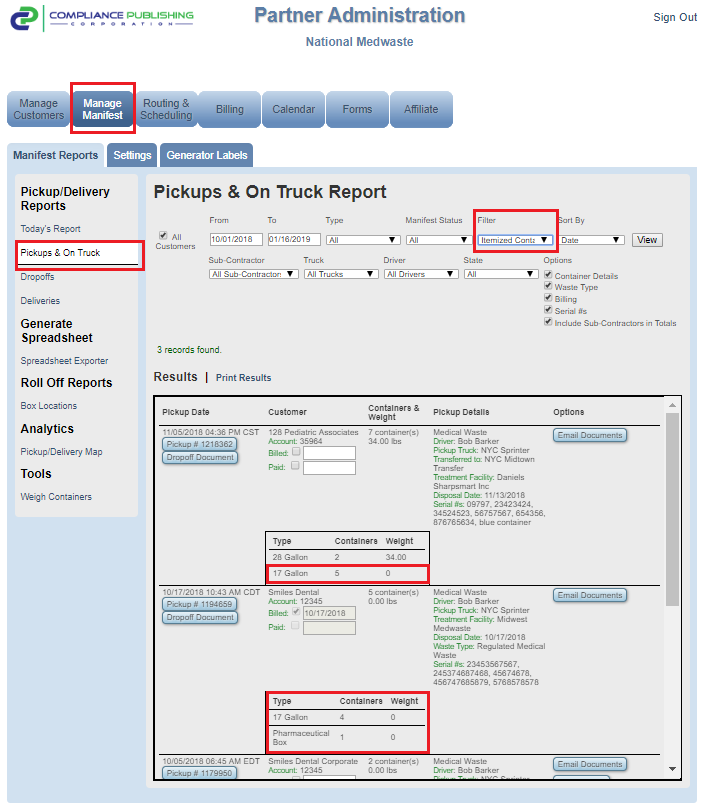You can use the Pickups & On Truck report to quickly locate items/services that have a weight of 0 lbs.
If you need to search for items/services that have a weight of 0 lbs, you can use the Pickups & On Truck report by:
- Login to the Administration portal and click on the Manage Manifest
- Choose the Pickups & On Truck under Pickup/Delivery Reports
- Select the dates that you would like to search, then under Filter select "Itemized Items/Services w/ no weight"
- Enter in any other search criteria (i.e., Sub-contractor, Truck, Driver, or State) and click View