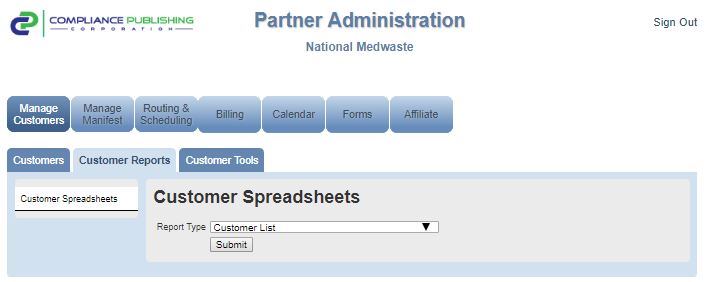If you need to see which customers are active, you can check all your customer accounts at one time using the Customer Report.
The steps to running a customer report:
- Log into the Administration portal
- Click manage customers, then click on customer reports
- Select Customer List and Click submit
- This will begin a download of a full list of your customers (if the download does not start, check your security settings on your browser)
- Once the report is downloaded, look at column Z to see which customers are active