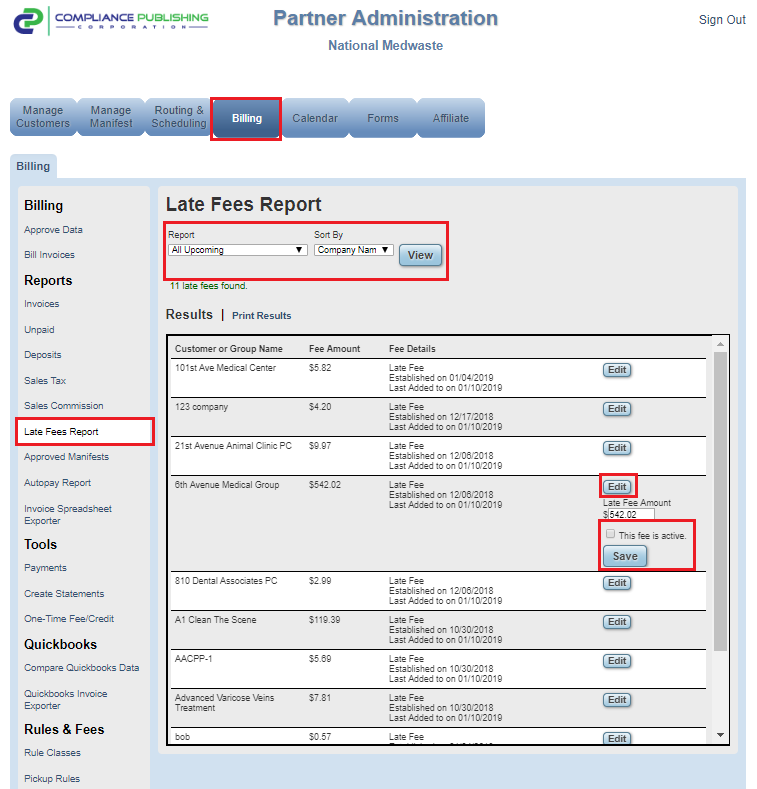How do I remove a late fee from an invoice?
If you need to remove a late fee from an invoice, you can use the Late Fees report.
- Go to the Billing tab, under "Reports" on the left, click Late Fees Report
- In the drop down box under Report, you can select: All Upcoming, Billed in the past 30 days, Billed in the past 90 days, or All inactive within past 90 days.
- Scroll down to find the late fee, click Edit
- Uncheck the box that says “This fee is active.”
- Click Save