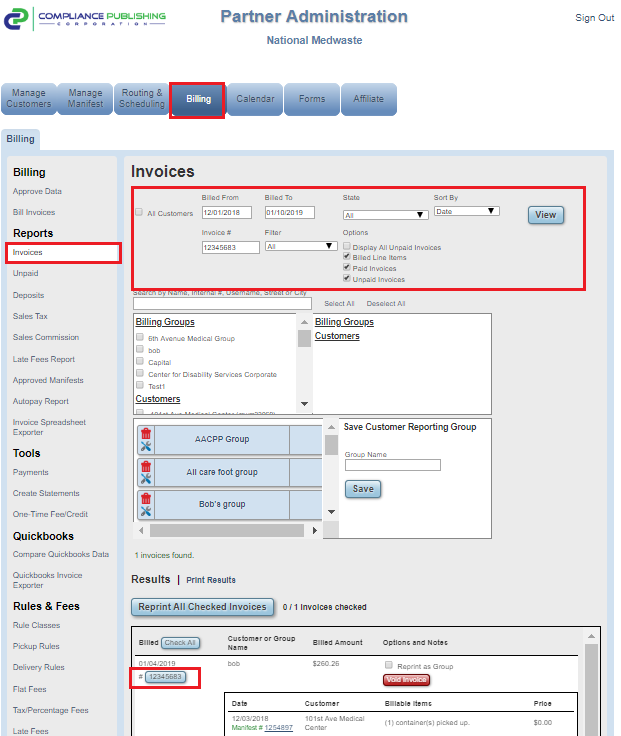Finding invoices is easy using the Invoices Report under the Billing tab.
If you need to locate an old invoice, first try to recall all of the information that you can about the invoice, such as customer name, date, invoice #, truck/route, state, etc. This will help during the search.
To conduct a search:
- Go to the Billing tab and click Invoices (on the left side of the screen)
- If you know the invoice #, you can plug it in and click view
- If you don't remember the invoice number, on the Invoices page, uncheck All Customers, search for the customer, and fill out any other details you can remember (the smaller the date range, the easier it will be to find)
- Once you have located the invoice, just click the invoice number (little blue box), and it will bring up a PDF copy of the invoice that can be printed and mailed or emailed to your customer.