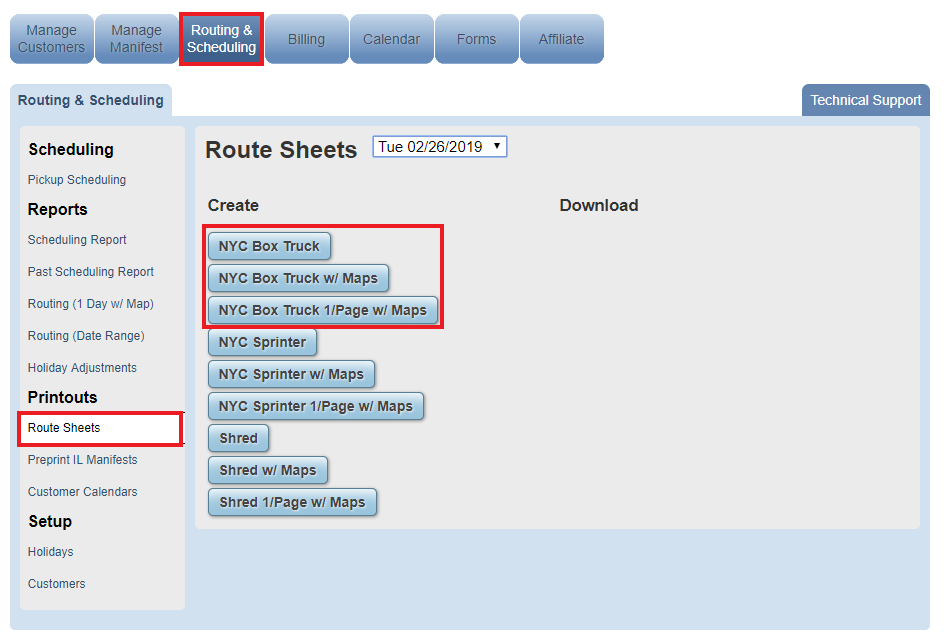If you need to print your route sheets, you can do this from the Routing & Scheduling tab, under Printouts, by using the Route Sheets link.
To print your route sheets:
- From the Affiliate Administration portal, click Routing & Scheduling
- Click Route Sheets, under the Printouts subtitle
- You'll have 3 options per route:
- Route Name - only stops, no maps
- Route Name w/ Maps - multiple stops with small map
- Route Name 1/Page w/Maps - 1 stop per page with a map
4. Select an option and download a pdf copy of your route sheet