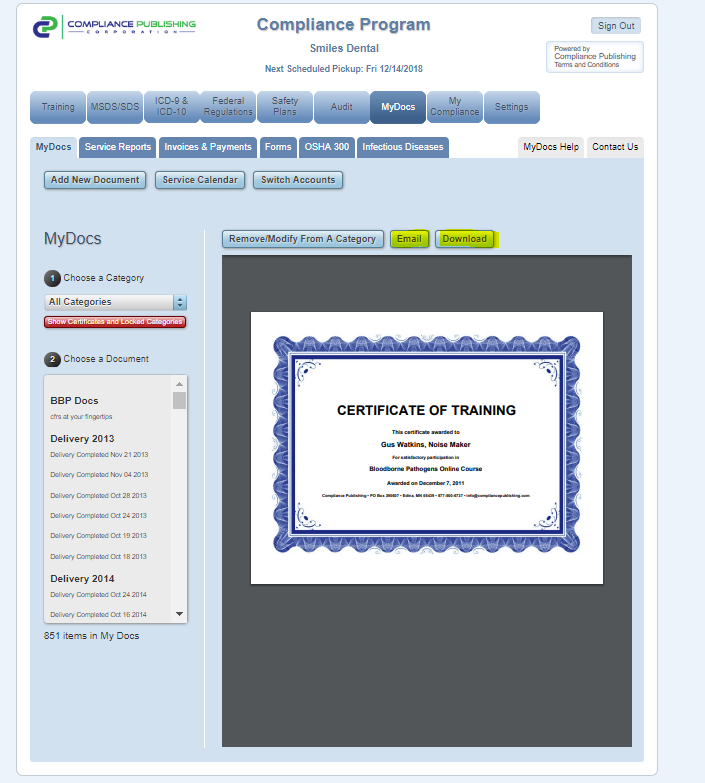You can print your employee's training certificates by logging into your Administration tab.
Employee certificates are accessible via the Compliance portal. To print training certificates:
- Go to the Training Tab, the Administration sub-tab
- Scroll down to select the employee's name
- After selecting the employees name, a drop down screen will appear with the employee's training history and an option to view the completed training certificates.
- Click View Certificate in My Docs and a PDF document of the certificate will appear that can be printed or emailed.
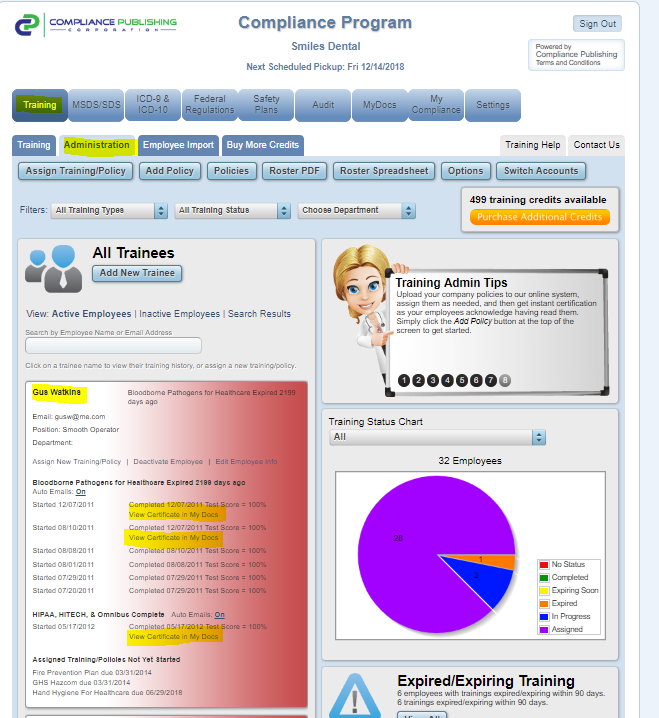
Select the course certificate that you would like to print by clicking the associated "View Certificate in MyDocs" link. From the MyDocs screen (shown below), you can click Email, enter an email address and click send, or click Download, which will download a .pdf copy of the certificate to your device.