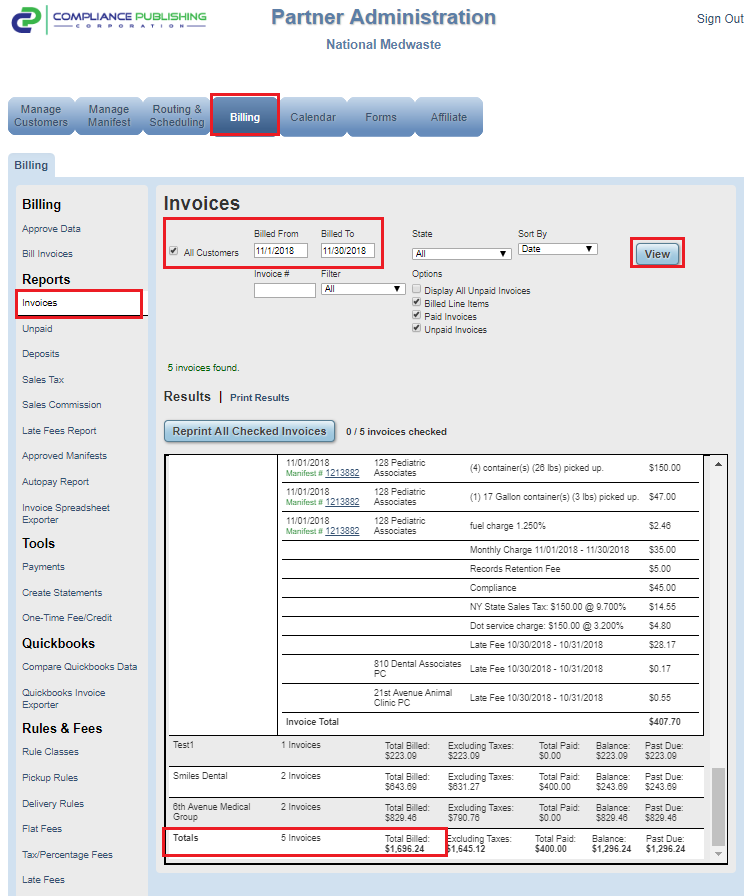How do I print a Total Sales report for the month?
For a monthly, quarterly, annual or customer period Total Sales report, select Invoices, choose a date range, and click View.
For monthly totals (or any period totals),
- Navigate to the Billing tab, under Reports, select Invoices
- Choose a date range
- Click View and you will find the totals on the bottom of the report
Another way to do this is by using the Invoice SpreadSheet Exporter.