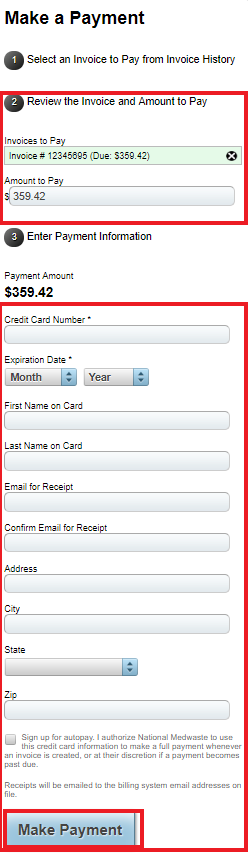If your medical waste services provider uses our billing system, you can easily pay your invoice online!
You'll know if you service provider uses our billing system, by clicking on the MyDocs tab. If you see an Invoices & Payments tab, you can use this functionality.
To pay your invoices:
- You will see the Total Amount Due, as well as the amount Past Due at the top
- Next you will see a listing of invoices pertaining to your account
- You can click the blue button with the invoice number (under Invoice in the left column)
- Under the Pay column (far right side), click the blue Pay button
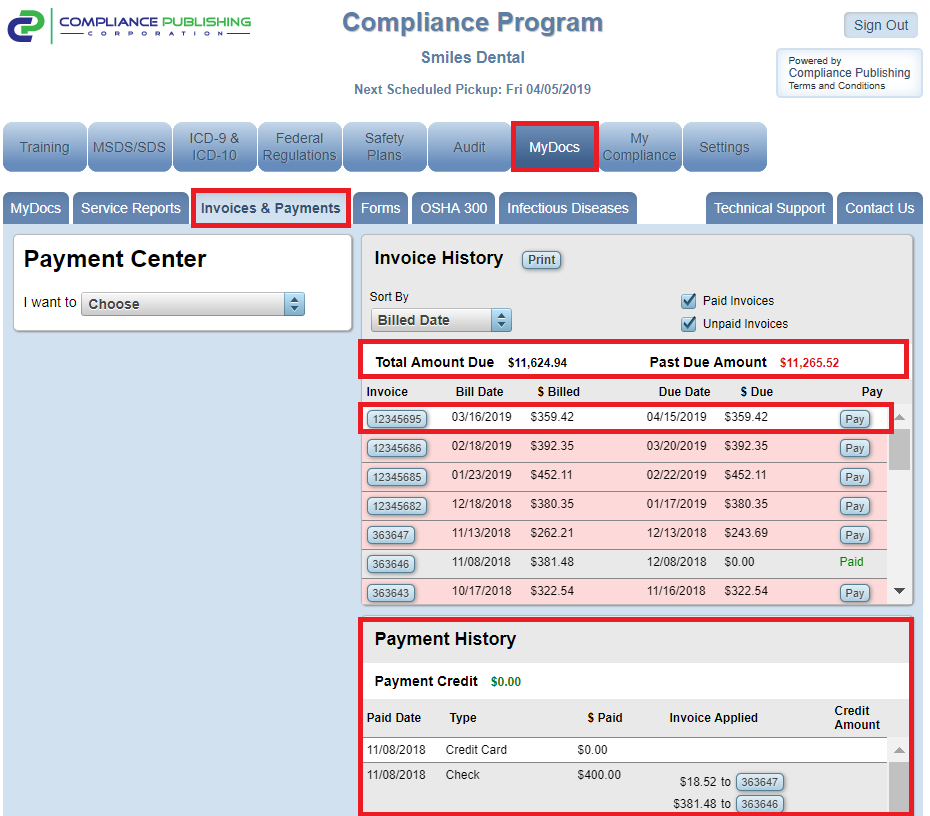
5. Enter payment amount (step 2)
6. Enter payment information (step 3, name, card details, address, etc.)
7. Click "Make Payment"