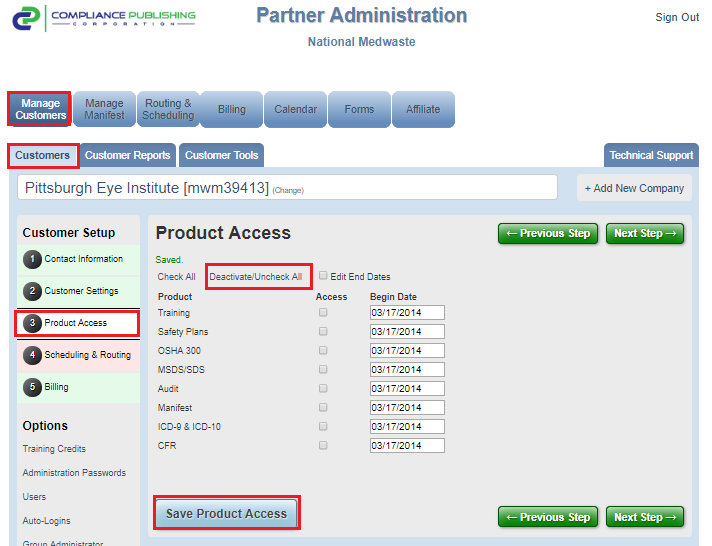To deactivate a customer, simply select the customer from the Manage Customers tab and remove all product access
To deactivate a customer:
- Select the Manage Customers tab
- Find the relevant customer in the list
- Click Product Access
- Select Deactivate/Uncheck All
- Click Save
Note: Your customer will NOT be eligible to be scheduled, serviced, billed, nor will the customer have access to use any functions in the OSHA portal with the exception of being able to view their historical manifests, invoices, and training certificates.