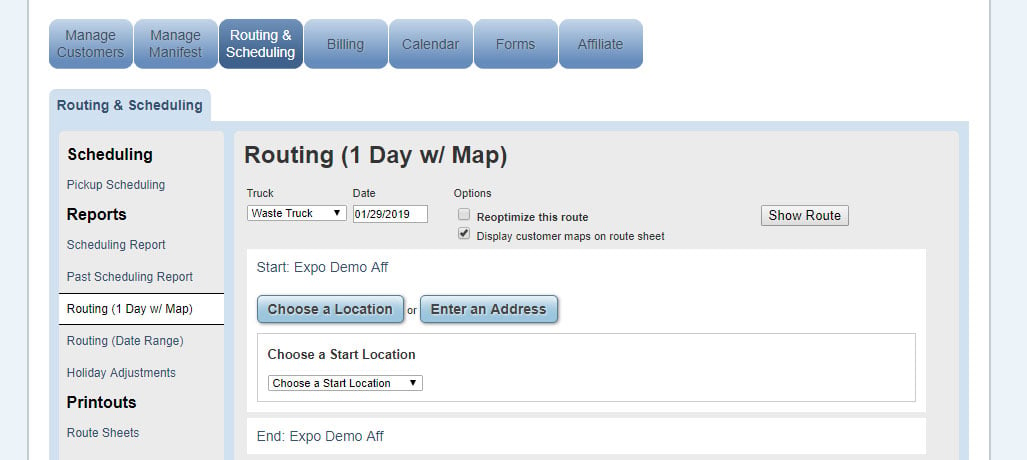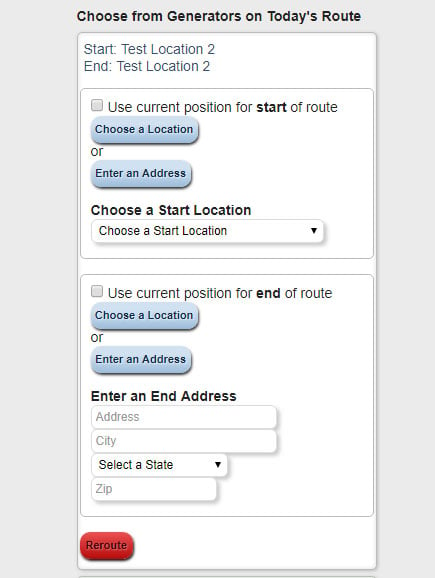You can set a default truck start and stop location, and control it on a day to day basis if need be.
The first step you will want to take is determine where you want your truck's default truck start and stop location to be. The default truck locations will act as the default start and stop points for the truck. You can choose from your transporter office locations, truck locations, or treatment facilities.
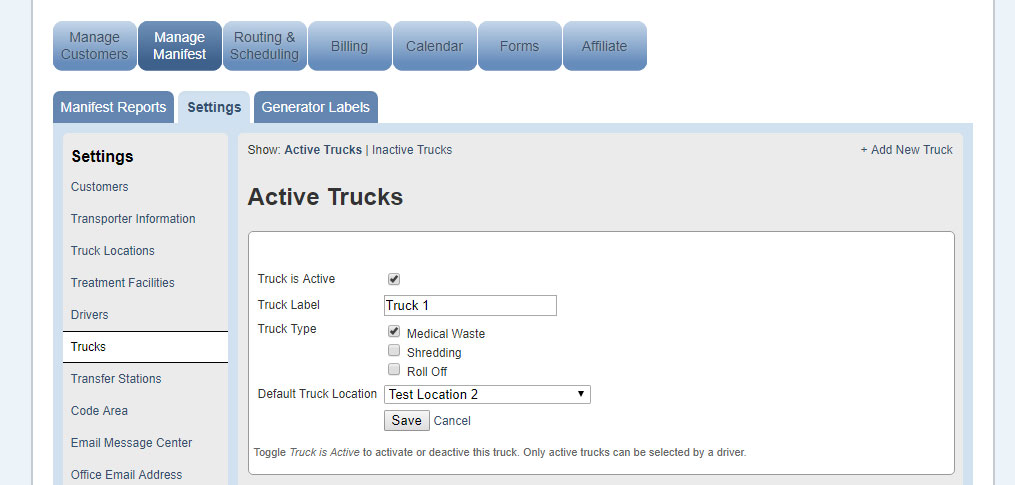
If a transporter office will not suffice as a start and stop point, create and use a truck location.
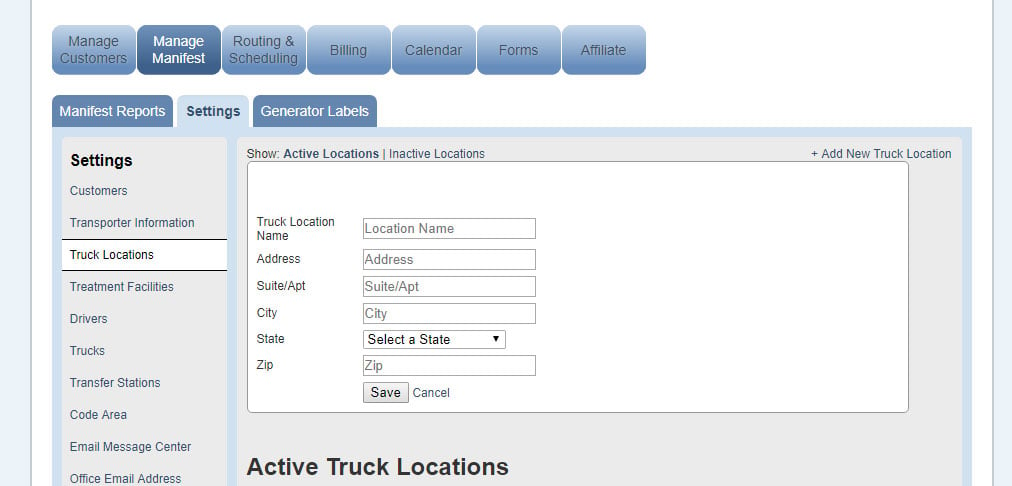
On top of setting the default locations, drivers and/or the office can also adjust the start and stop position on a daily basis as needed. When the day is done, the default truck start location will be used as the start point for the next day.