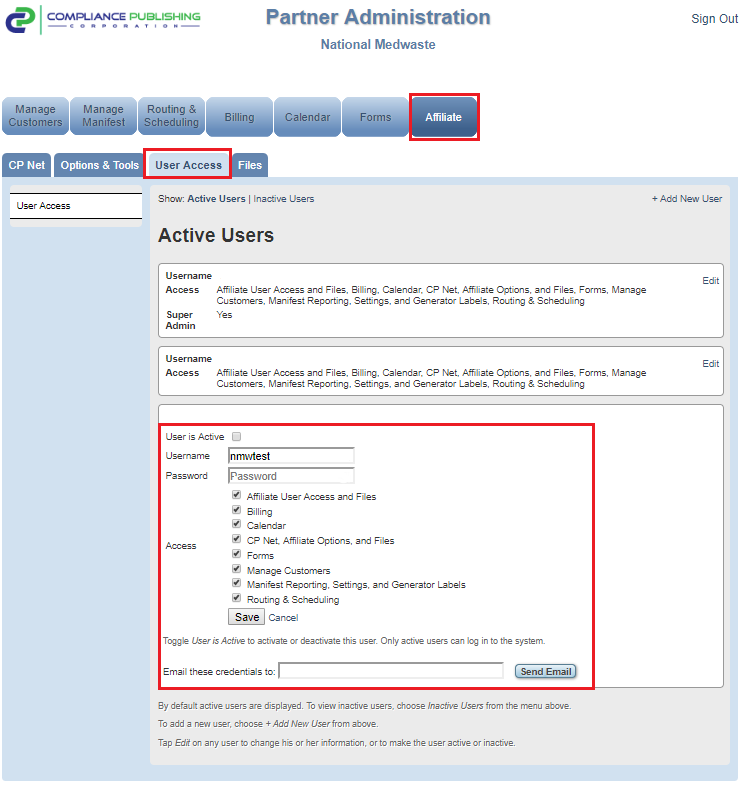You can add or remove users (employees), maintain usernames and passwords, and select permissions via the Affiliate tab in the Administration portal.
If you need to add administrative users to your company, it's very easy to do. Just follow these steps:
- Log into the Administration portal: https://www.compliancepublishing.com/cpsafety/company_admin.php
- Click on the Affiliates tab
- Then click the User Access sub-tab
- In the top left corner, you click "Add New User"
- You will need to create a username, password and then decide which functionality you want the user to have access to.
Options for user access are the following:
- Affiliate User Access and Files - Provides the ability to set and edit User Access
- Billing - Gives the user access to all information under the Billing tab (the Billing Center)
- Calendar - Gives the user access to the Calendar tab
- CP Net, Affiliate Options, and Files - Allows users to send/accept CPNET matches, order training credits, and edit the Introductory message to customers
- Forms - Provides acess to upload custom forms for all of your customers to view
- Manage Customers - Allows the user to manage customer contact and location data
- Manifest Reporting, Settings, and Generator Labels - Allows the user to run pickup, delivery, on truck, and drop off reports
- Routing & Scheduling - Gives users access to make changes to Routing and Scheduling pages
6. Click Save
7. If you want to email the user credentials to the employee, simply type the employee's email address in the box and click Send Email.
8. If you ever need to deactivate a User, you can come to this same tab and uncheck the User is Active box.