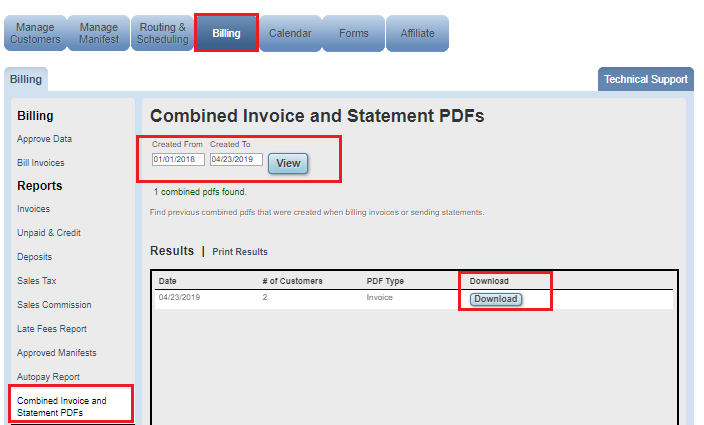How do I access previously created combined invoice pdfs?
If you created a combined invoice pdf, you can now view it anytime in the Billing tab, under Combined Invoice and Statements PDFs.
To access your Combined Invoice and Statements PDFs:
- Click on the Billing tab
- Click on Combined Invoice and Statements PDFs
- Enter the relevant dates and click View
- Find the entry that you're searching for based on the creation date and the number of customers included in the combined invoice, and click Download