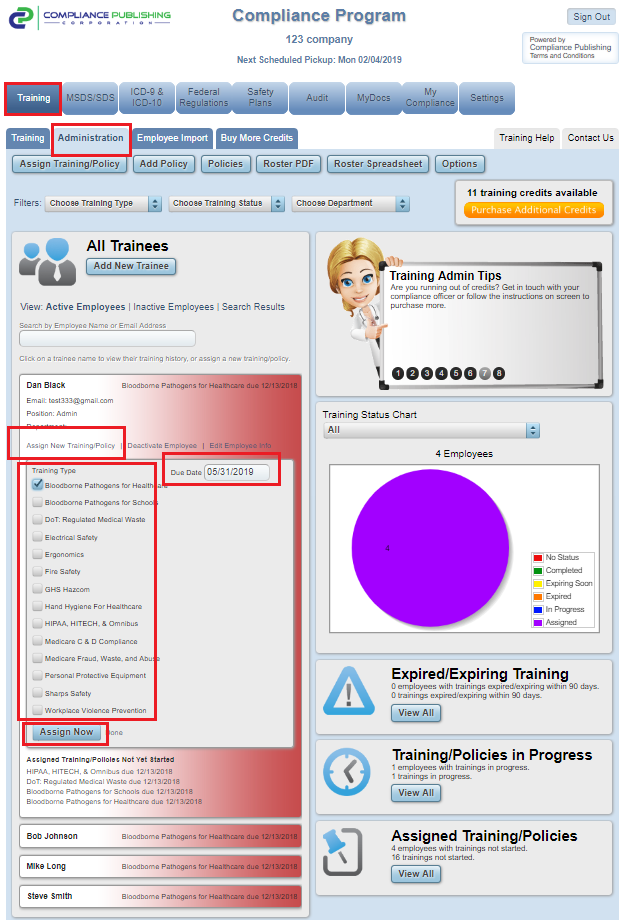You can easily assign training courses and due dates to employees via the Training tab, under the Administrative functions.
Have you added your employees to the system yet? If not, see our article on adding employees to the OSHA portal.
- Navigate to the Training tab, then click on the Administration sub-tab
- You will see employees' names below the search bar, click on an employee’s name
- Click “Assign New Training/Policy”
- Select the courses to assign and assign a due date
- Click Assign Now
- If you need to enter a lot of employees at once, see our article on Employee Imports