If you want to host a group training course for multiple employees, you can easily administer the course from the training portal.
- Log in to the Compliance Portal and click on the Training Tab
- Type your Administrator password into the Group Training section and click Login
- (pictured below) click the box next to the employee's names that will attend the course, these are the only employees that will receive certificates upon completion of the course.
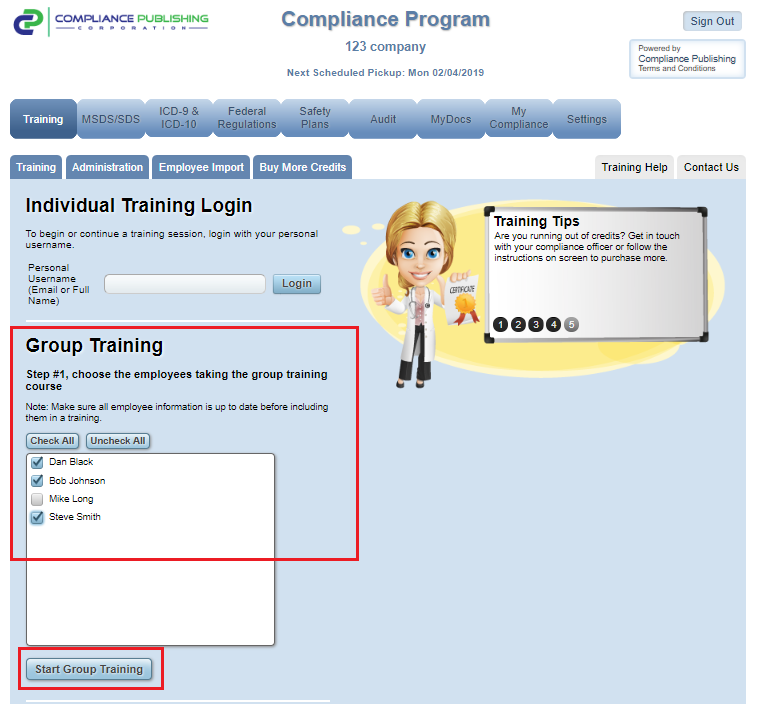
4. When you are ready to begin your course, click Start Group Training
5. (pictured below) Once you are in the group training session, you can select the Course and/or Policy Course that you would like to administer. Again, it's important to double check that you have the correct employees listed in attendance.
6. When you're ready, click Start Now and the course will begin.
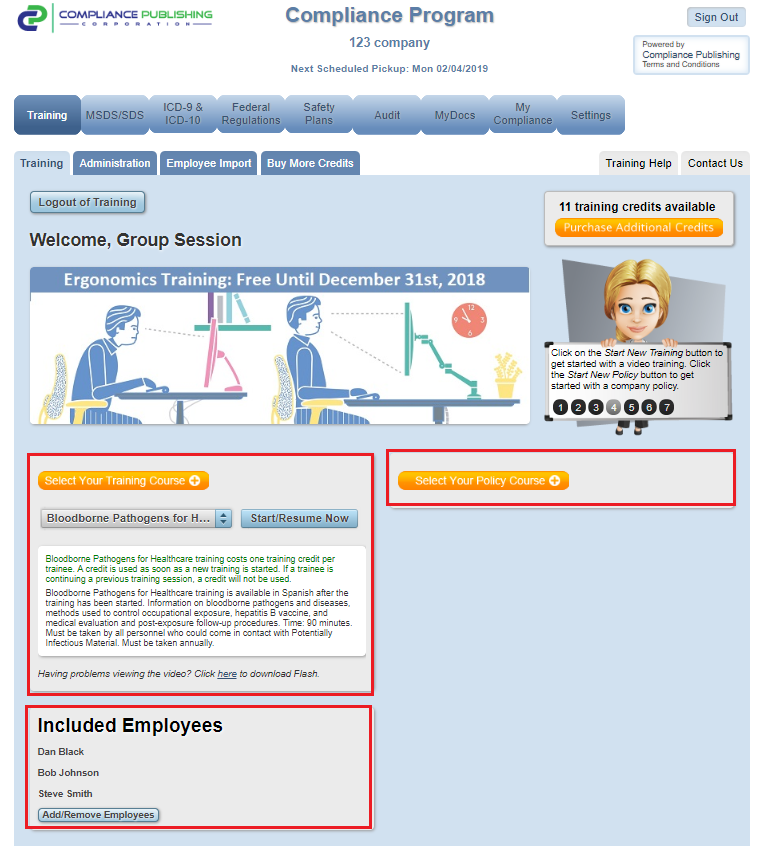 7. To continue a group training that you had previously started, log into the compliance portal and click on the Training tab in the main navigation. Type your Administrator password into the Group Training section and click Login. You will see your previous session listed and ready to start back up.
7. To continue a group training that you had previously started, log into the compliance portal and click on the Training tab in the main navigation. Type your Administrator password into the Group Training section and click Login. You will see your previous session listed and ready to start back up.
