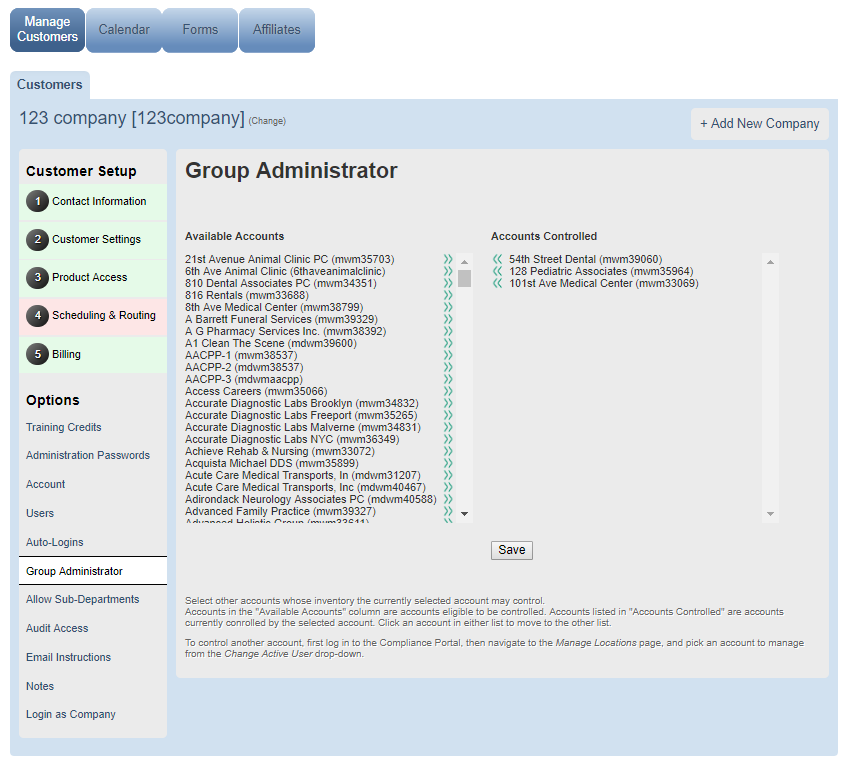As an affiliate, does your customer have multiple locations that they want to manage under one Compliance Portal Username? Use the Group Administrator function!
If you are a customer wanting to have group administrator functionality added to your account, reach out to your waste carrier who set your account up for you so they can set you up.
As an affiliate, when your customer manages many offices out of one central location, you can use the Group Administrator function to eliminate the need to log into multiple accounts.
To create a Group Administrator
- Log into the Affiliate portal
- Click the Manage Customers Tab and select the account that you would like the customer to login to
- Click the Group Administrator link on the left, under Options
- Select the accounts that you would like to be manged by this login
- Click Save
- The customer can then log into the customer portal and navigate to Settings > Manage Departments in order to switch between the locations that they have access to.
Note: If a customer logs in to a location under the Group Administrator, they will not see all of the accounts in the group. In other words, only the Group Administrator has access to view the information of other accounts.