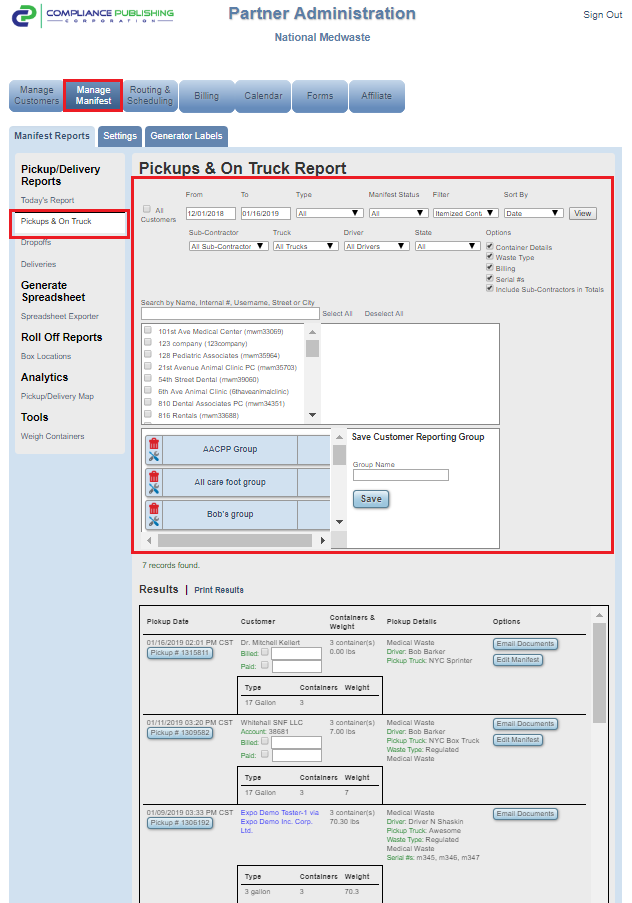The Pickups & On Truck Report can provide a wealth of information about your past pickup activity and allow you to edit your manifests.
The Pickups & On Trucks report is used to gain holistic view of your pickup activity. You can filter the report a variety of ways (described in more detail below) and view your activity in totality by scrolling to the bottom of the report.
If you want instructions on how to use the Pickups & On Truck report to edit manifests click here.
- All Customers - Check this box to view activity for all of your customers or uncheck the box to select individual customers or select a customer reporting group
- From / To - Use these fields to select a date range and filter your activity
- Type - Filter by waste type, Medical Waste, Shredding, or Roll Off
- Manifest Status - Select manifests that are destroyed or still on truck
- Filter - Use this to select items with 0 lbs entered as a weight
- Sub-Contractor - Filter by select sub-contractors, all sub-contractors, or remove sub-contractor activity
- Trucks - Filter by specific Trucks
- Drivers - Filter by specific Drivers
- State - Filter activity by State
- Options - Use these check boxes to add or remove data from your results