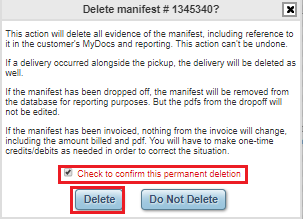You are able to delete a manifest in the Pickups / On Truck report under the Manage Manifest tab
These functions allow you to delete a manifest that has not yet been processed for destruction.
If you want instructions on how to EDIT a manifest click here .
From the Operation portal:
- Click Manage Manifest and then Pickups & On Truck
- Enter any criteria to help narrow down your search - the more specific you can be, the better
- Find your manifest from the list and click "Delete #xxxxxx"
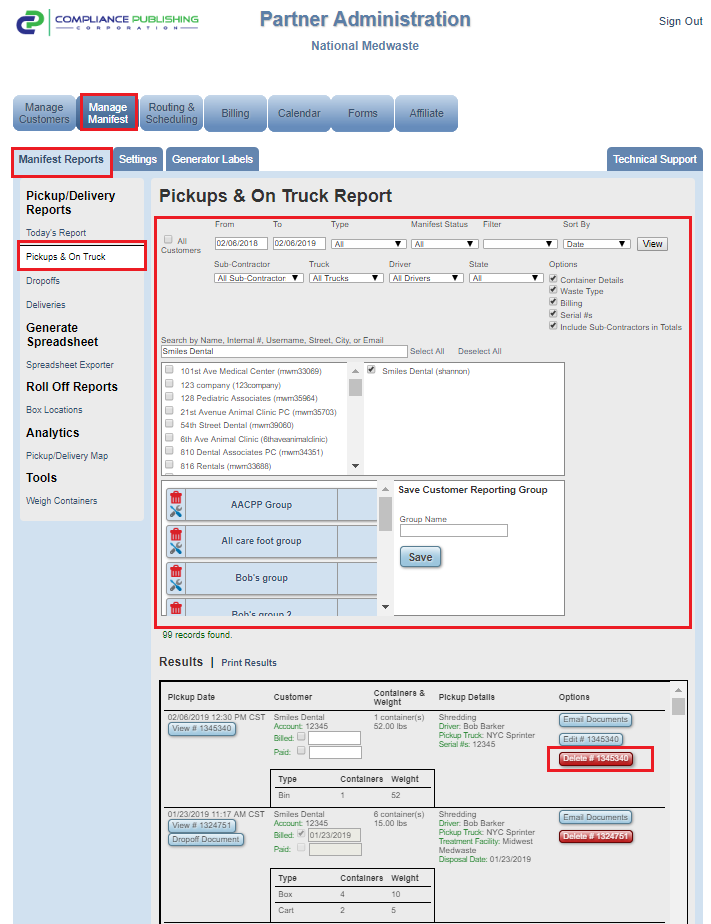
4. Next, a box asking you to confirm your action will display, check the box to confirm and click Delete.