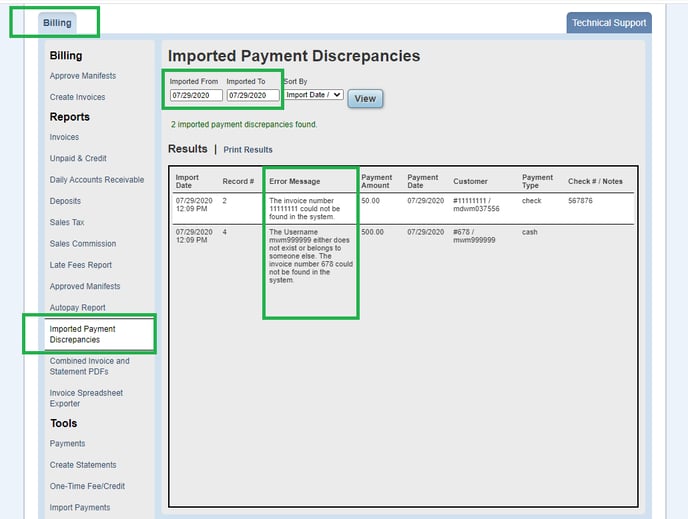PAYMENTS CAN BE APPLIED TO MULTIPLE CUSTOMER ACCOUNTS USING THIS TOOL. DETAILED INSTRUCTIONS ON HOW THE PAYMENTS ARE PROCESSED ARE INCLUDED IN THE IMPORT PAYMENTS OVERVIEW SCREEN
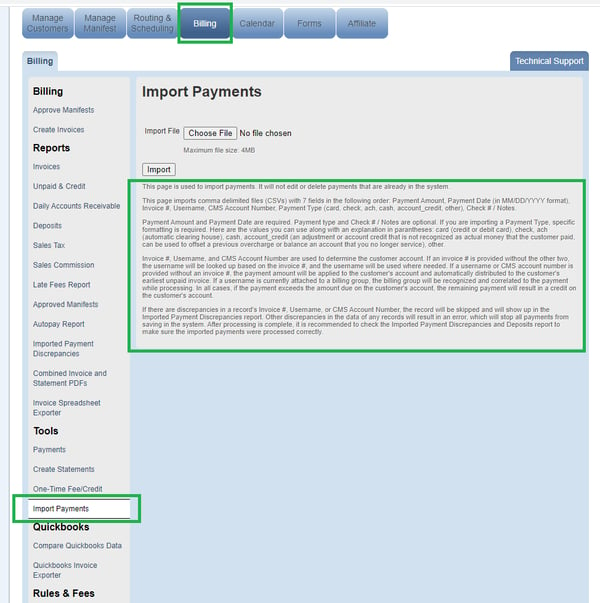
This page imports comma delimited files (CSVs) with 7 fields in the following order:
| ▪ | Payment Amount - REQUIRED |
| ▪ | Payment Date (in MM/DD/YYYY format) - REQUIRED |
| ▪ | Invoice # - USED TO DETERMINE CUSTOMER ACCOUNT |
| ▪ | Username - USED TO DETERMINE CUSTOMER ACCOUNT |
| ▪ | CMS Account Number - USED TO DETERMINE CUSTOMER ACCOUNT |
| ▪ | Payment Type (card, check, ach, cash, account_credit, other) - OPTIONAL |
| ▪ | Check # / Notes - OPTIONAL |
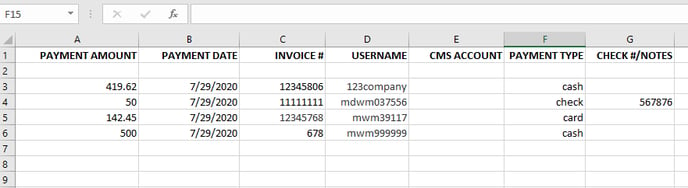
Sample Import File with 4 Payments
Import File is Saved in .csv Format (without headers) and Imported
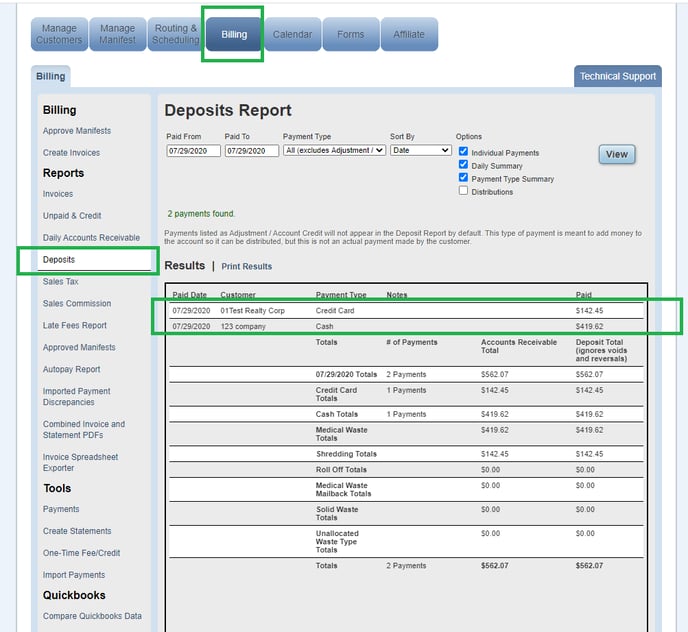
Deposits Report Shows the Successful Import of 2 Payments