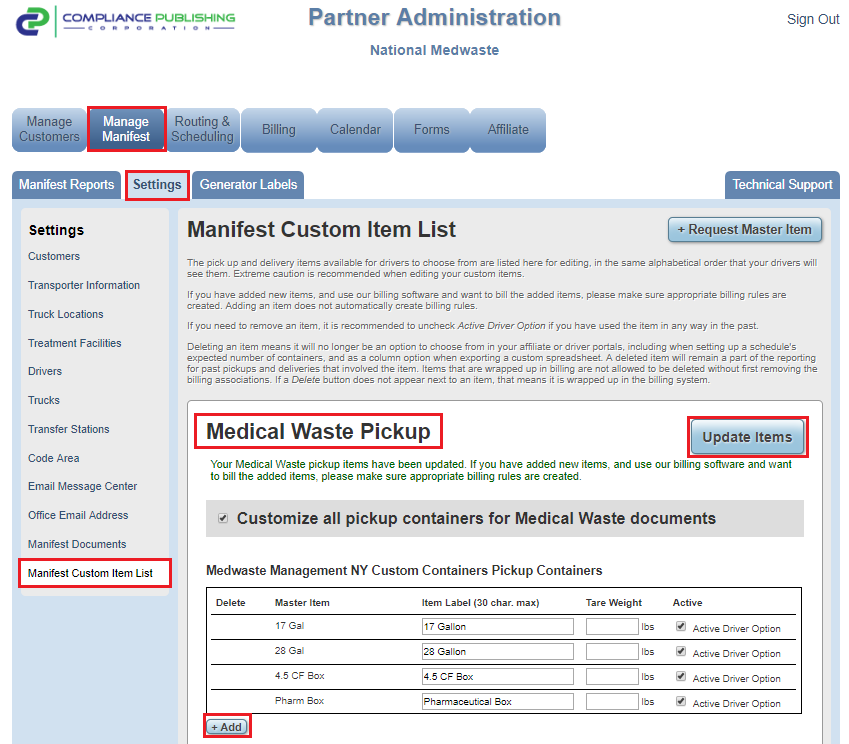You can now edit your custom pickup and delivery item lists.
To update your lists, in your affiliate back end navigate to Manage Manifest -> Settings -> Manifest Custom Item List.
The pick up and delivery items available for drivers to choose from are listed here for editing, in the same alphabetical order that your drivers will see them. Extreme caution is recommended when editing your custom items.
If you have added new items, and use our billing software and want to bill the added items, please make sure appropriate billing rules are created. Adding an item does not automatically create billing rules.
If you need to remove an item, it is recommended to uncheck Active Driver Option if you have used the item in any way in the past.
Deleting an item means it will no longer be an option to choose from in your affiliate or driver portals, including when setting up a schedule's expected number of containers, and as a column option when exporting a custom spreadsheet. A deleted item will remain a part of the reporting for past pickups and deliveries that involved the item. Items that are wrapped up in billing are not allowed to be deleted without first removing the billing associations. If a Delete button does not appear next to an item, that means it is wrapped up in the billing system.